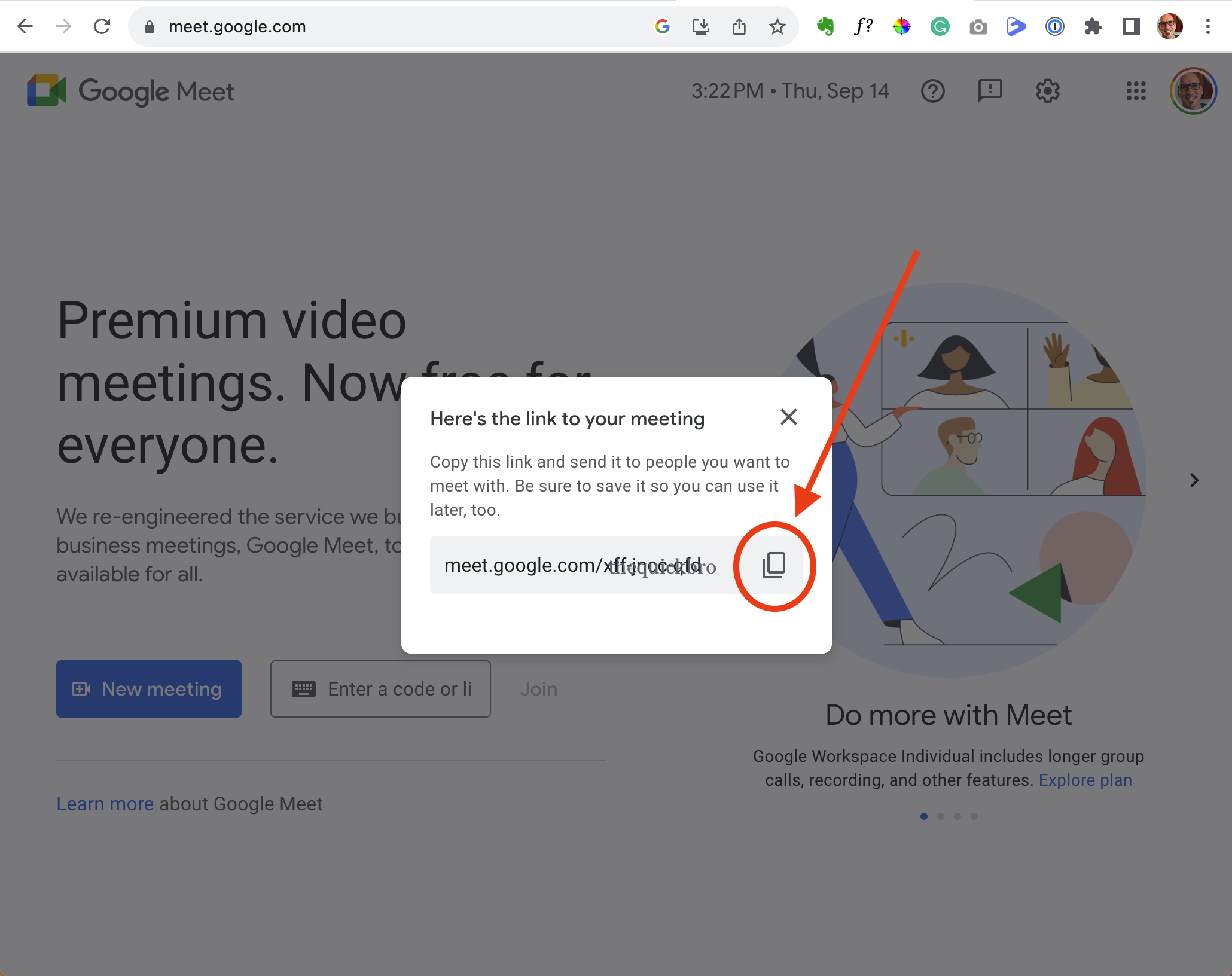Google Meet meetings can continue for up to 60 minutes.
To create a Google meet meeting link:
1. Click this link: https://meet.google.com/
2. Click the blue New Meeting button
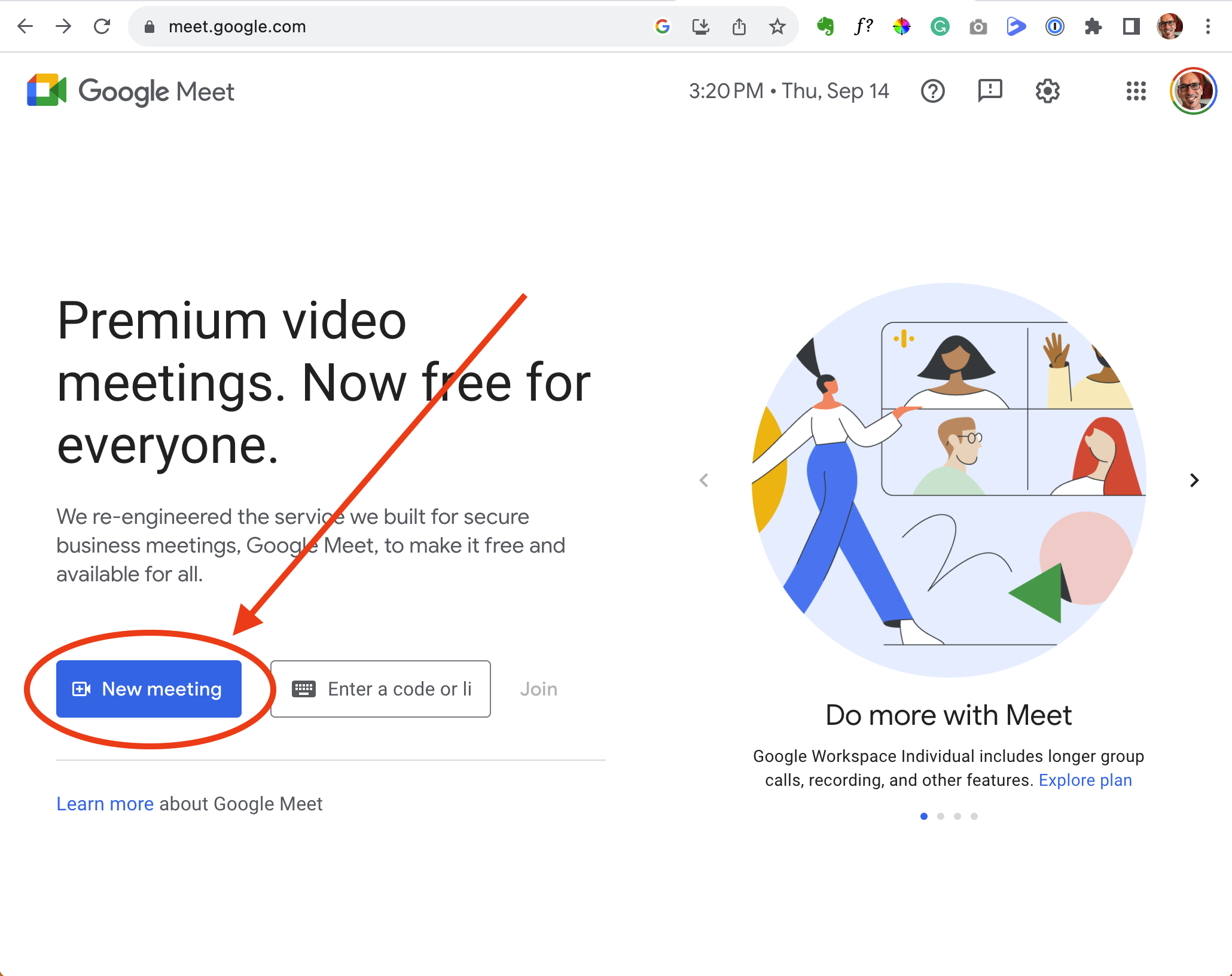
3. Click the first option on the list: Create a meeting for later.
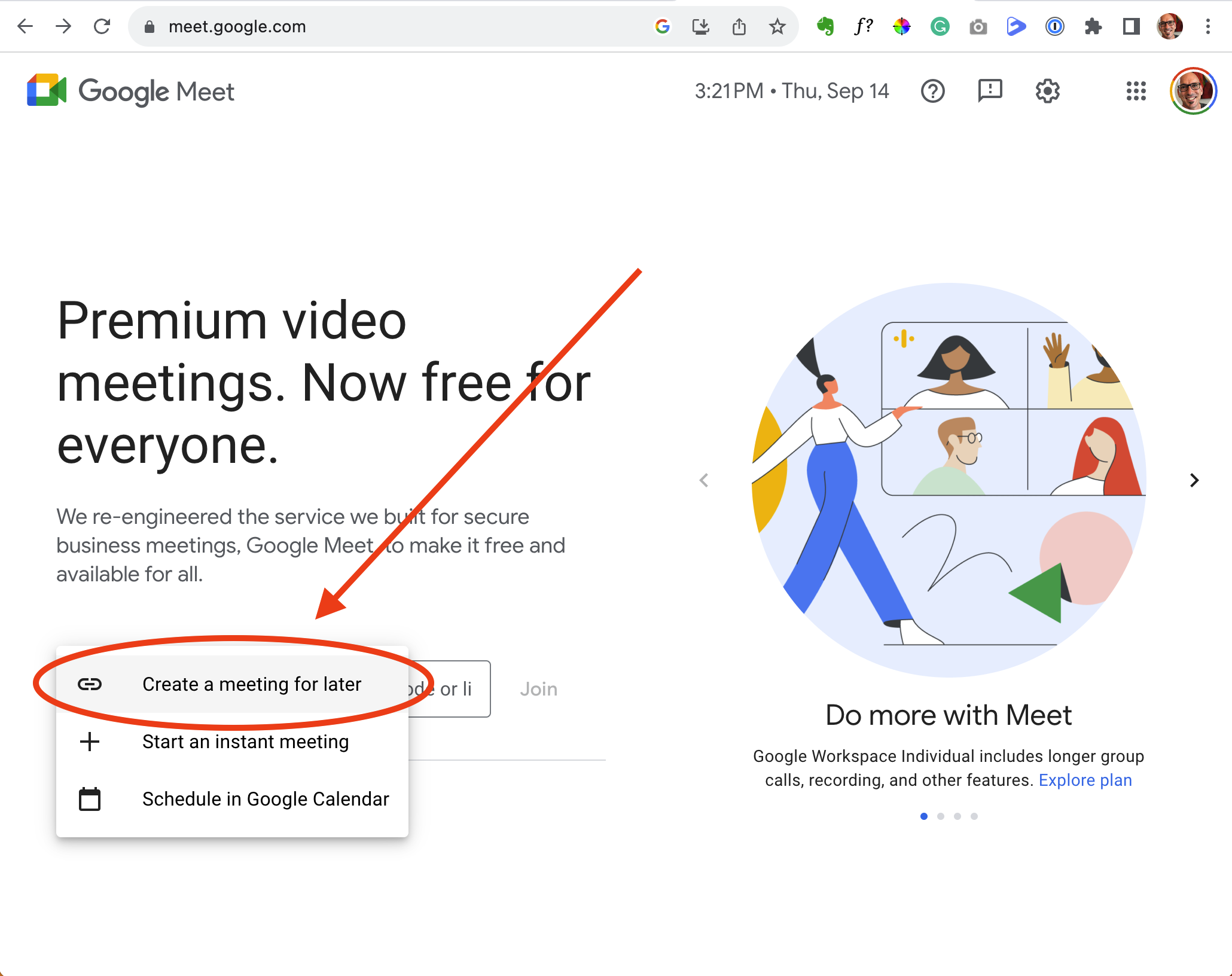
4. Copy the Google Meet link. This is the link you will need to add to your Meeting.