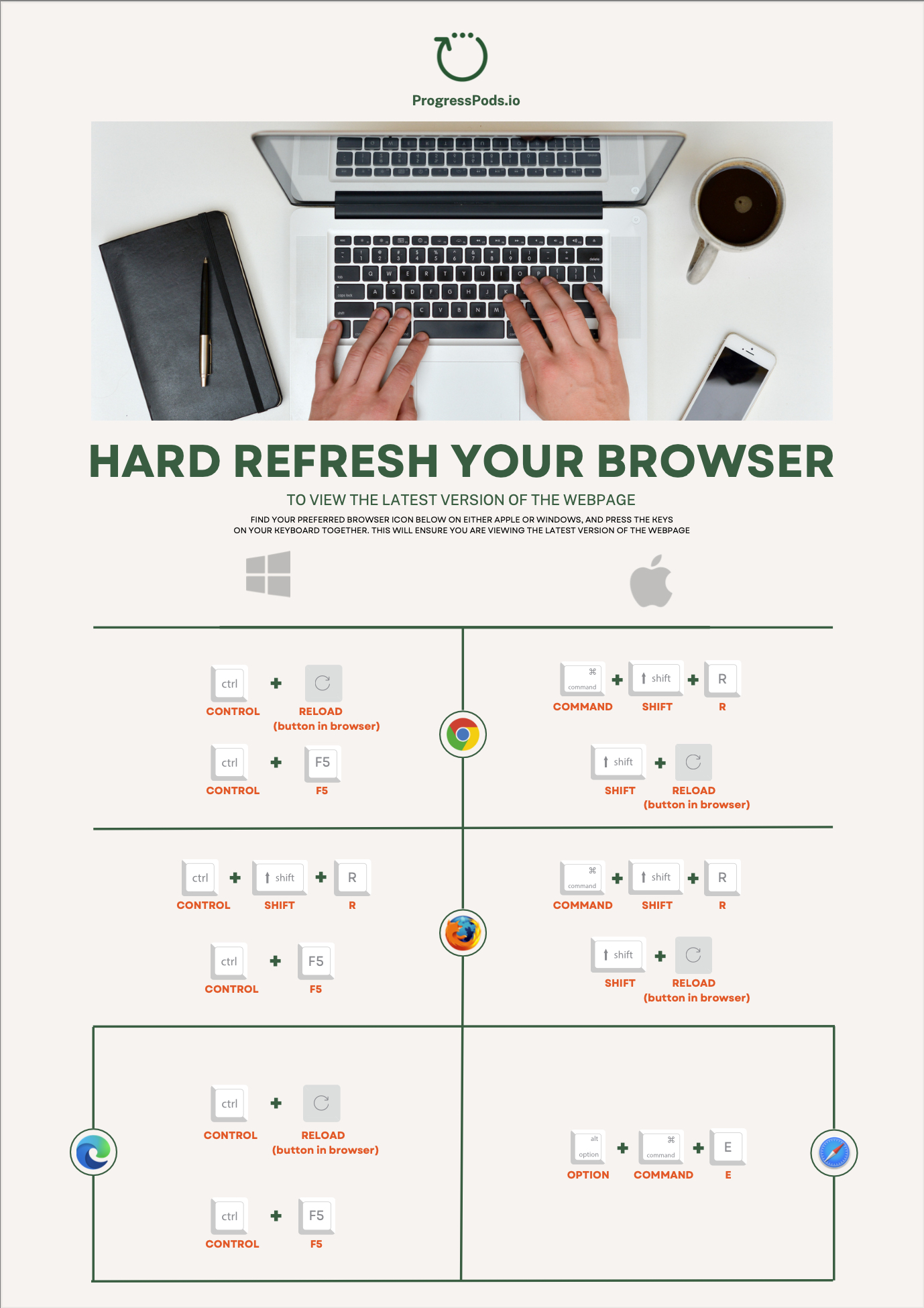This article will show you how to make sure you are seeing the latest version of the ProgressPod.io software.
From time to time we upgrade the ProgressPod.io software to add new features and improve its performance.
Some of the new features require us to release an entirely new version of the software.
Most internet browsers like Chrome, Safari and others store a version of the website on your computer (in the cache) so that it loads faster.
However, if we have released an update, your browser may not show you the most recent version of the software.
This is easy to fix by doing a Hard Refresh.
Doing a 'hard refresh' clears any old versions of ProgressPod.io from your computer's cache so that you can see the latest version.
Two symptoms that suggest you need to do a hard refresh are:
1. You've logged in before but you don't seem to be able to login now.
2. Other people in your pod appear to have a screen that looks different from yours.
Click this link to view a graphic that explains how to 'Hard Refresh' your browser.