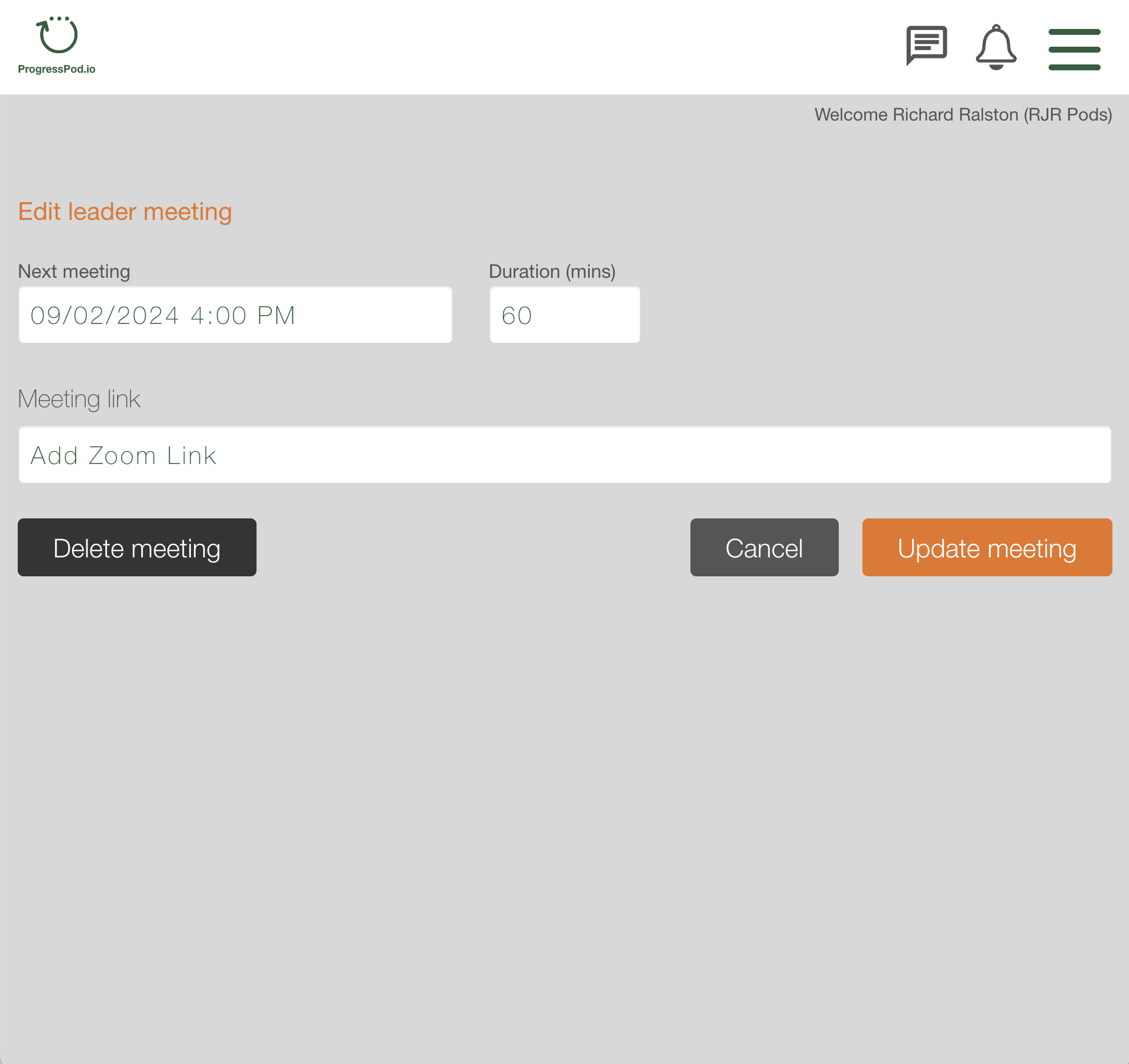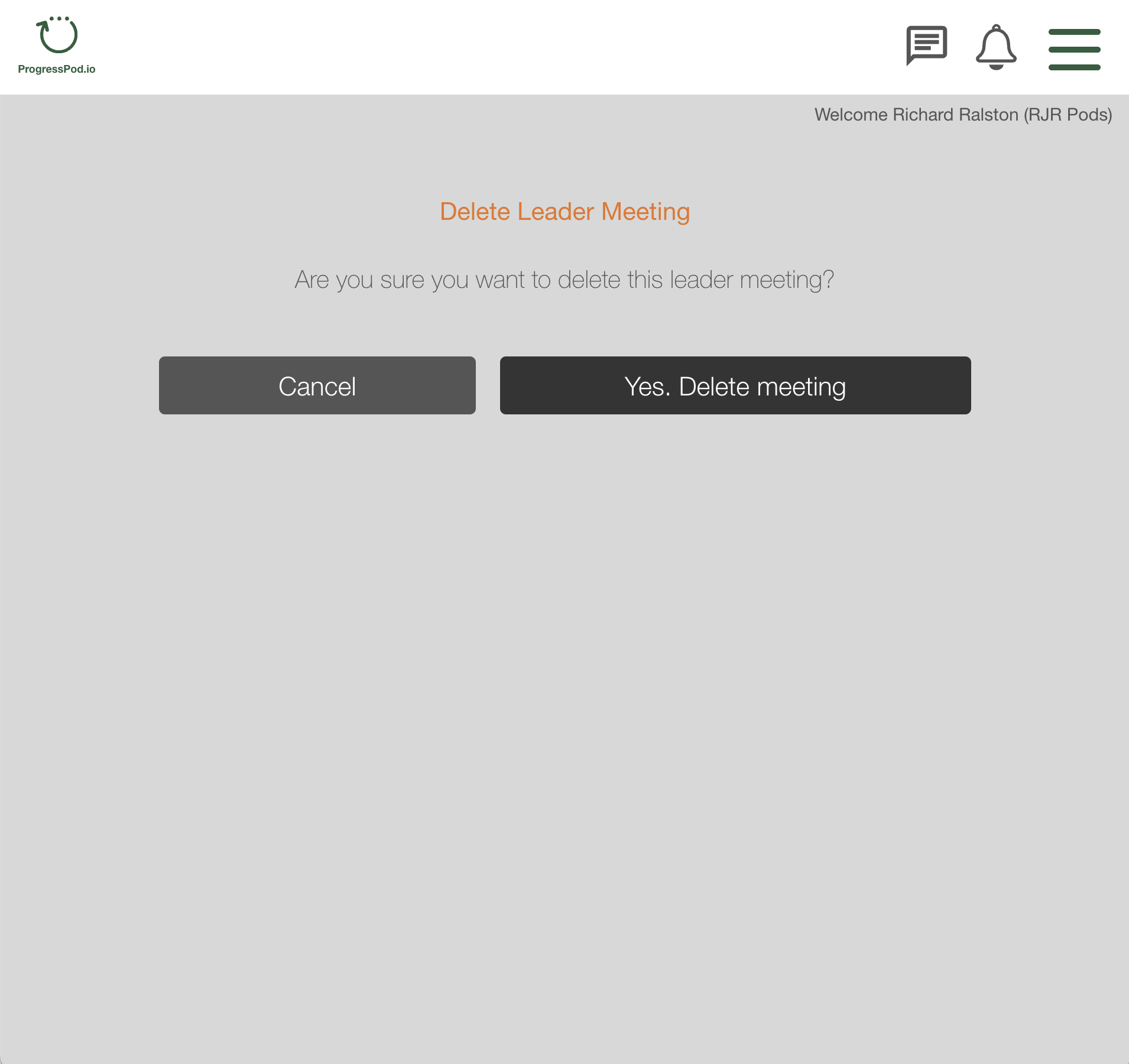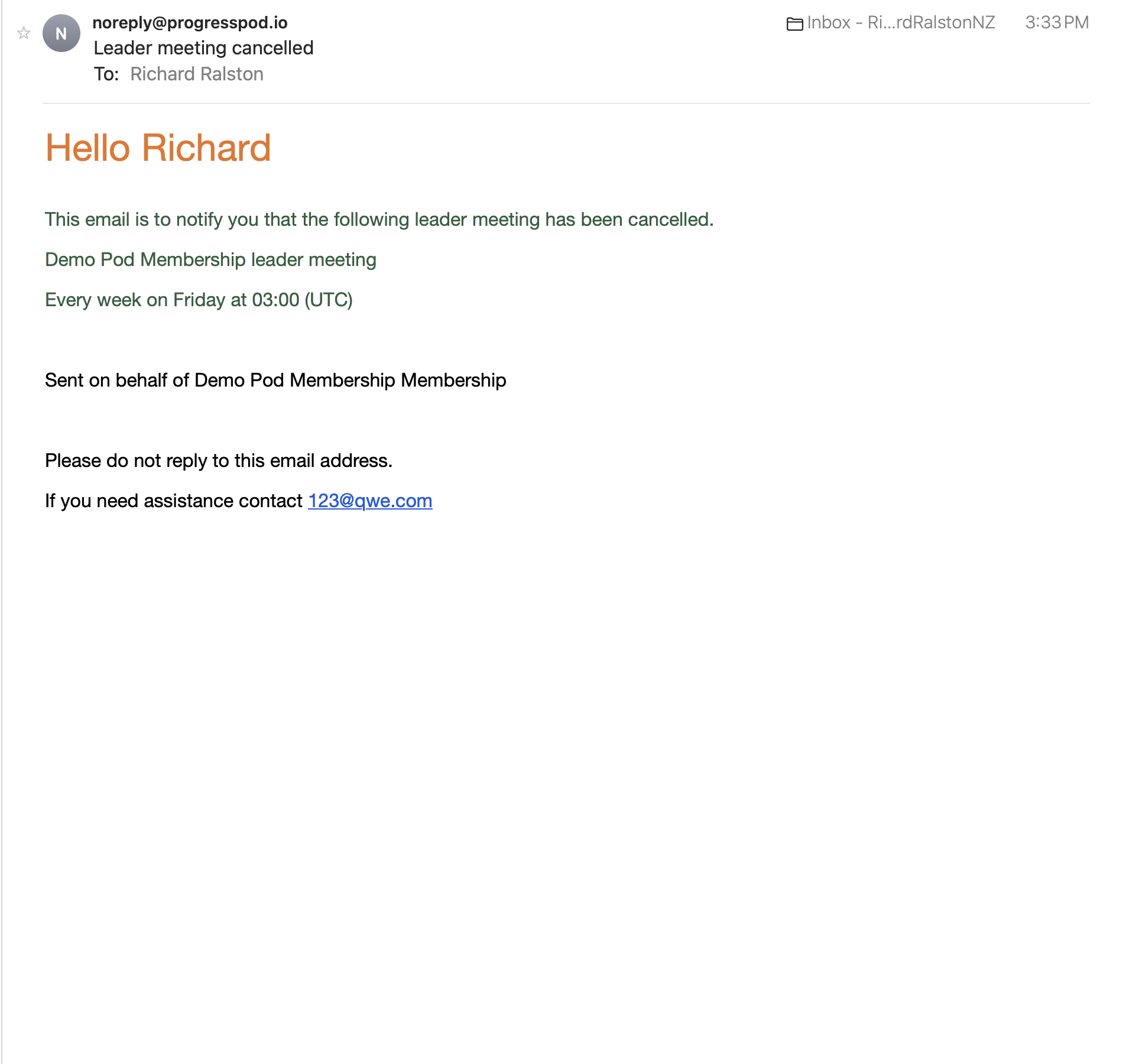Click the Membership card of the membership you want to create the Leader meeting for.
Next click on the "Manage leader meeting" link
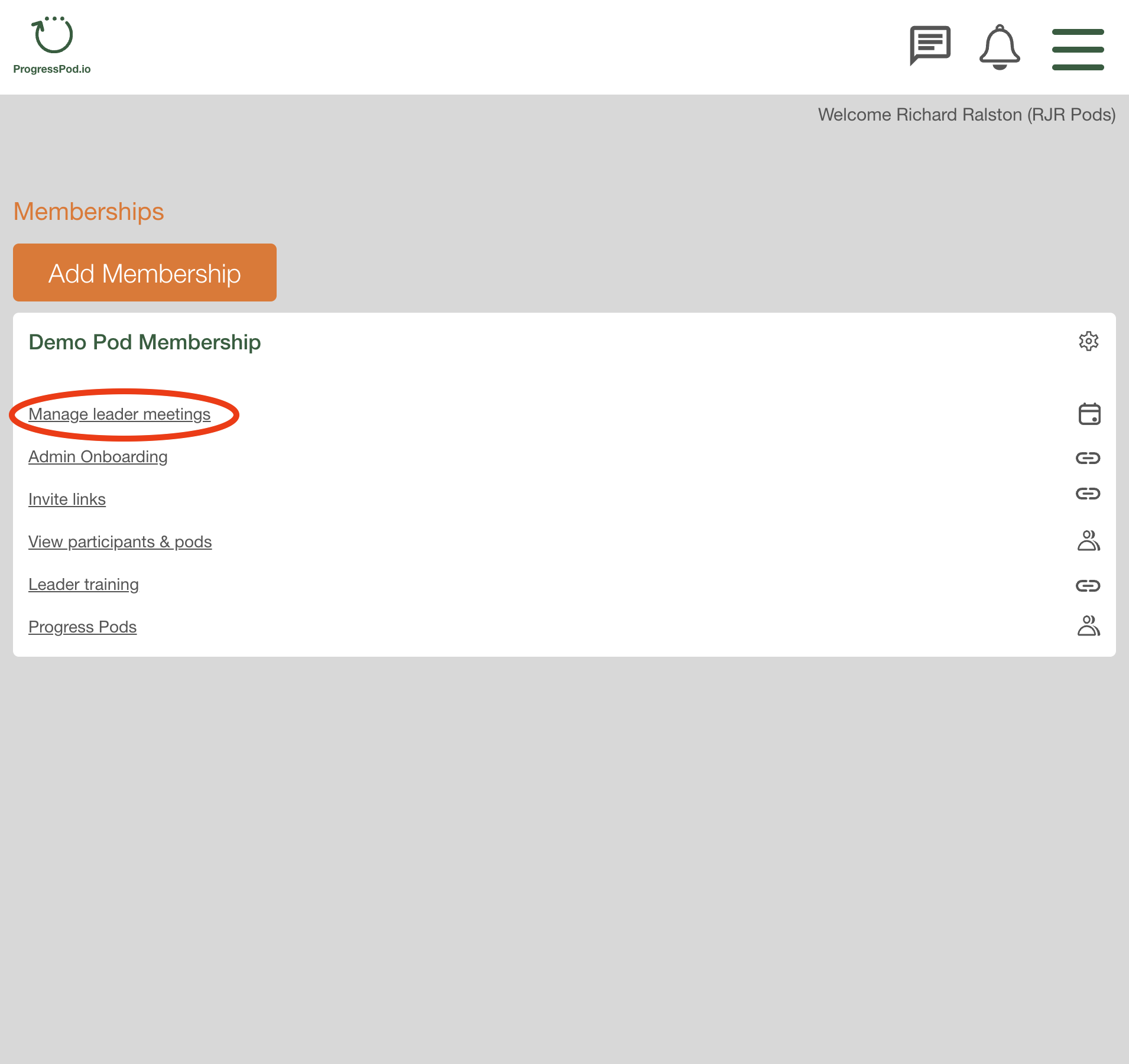
To add a Leaders meeting lick the orange Add leader meeting button.
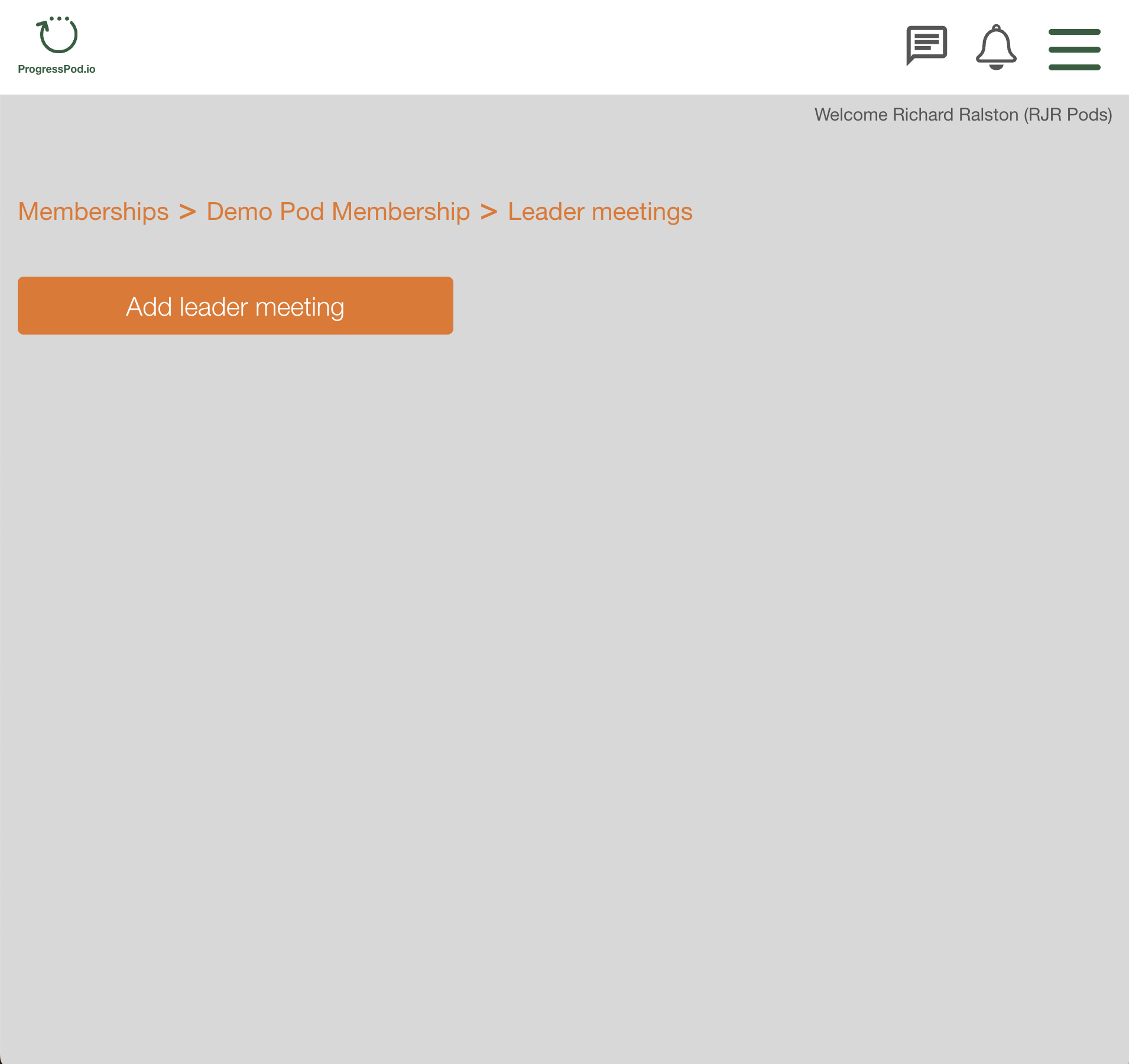
You can now schedule either a recurring meeting or a single one-off meeting.
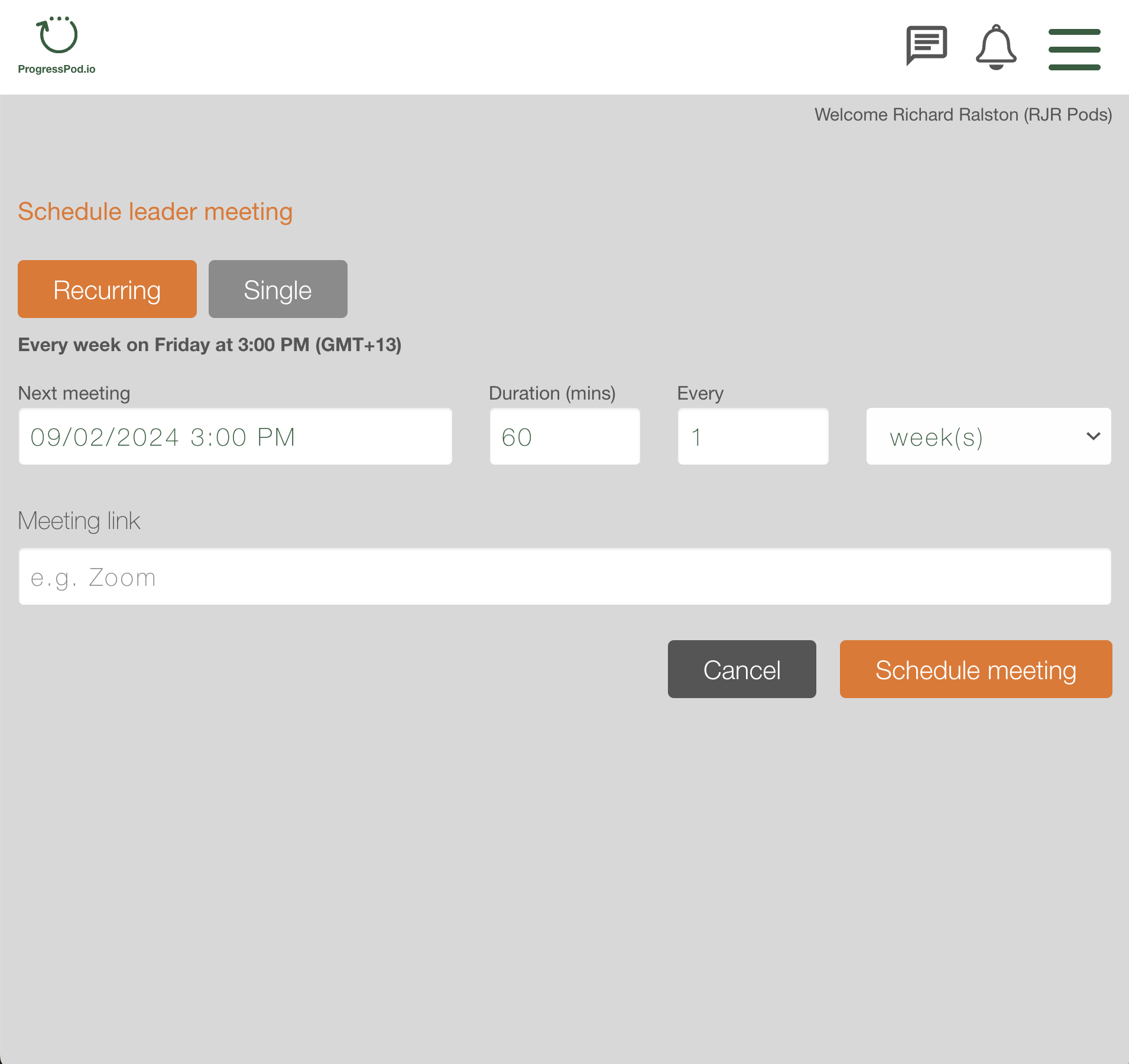
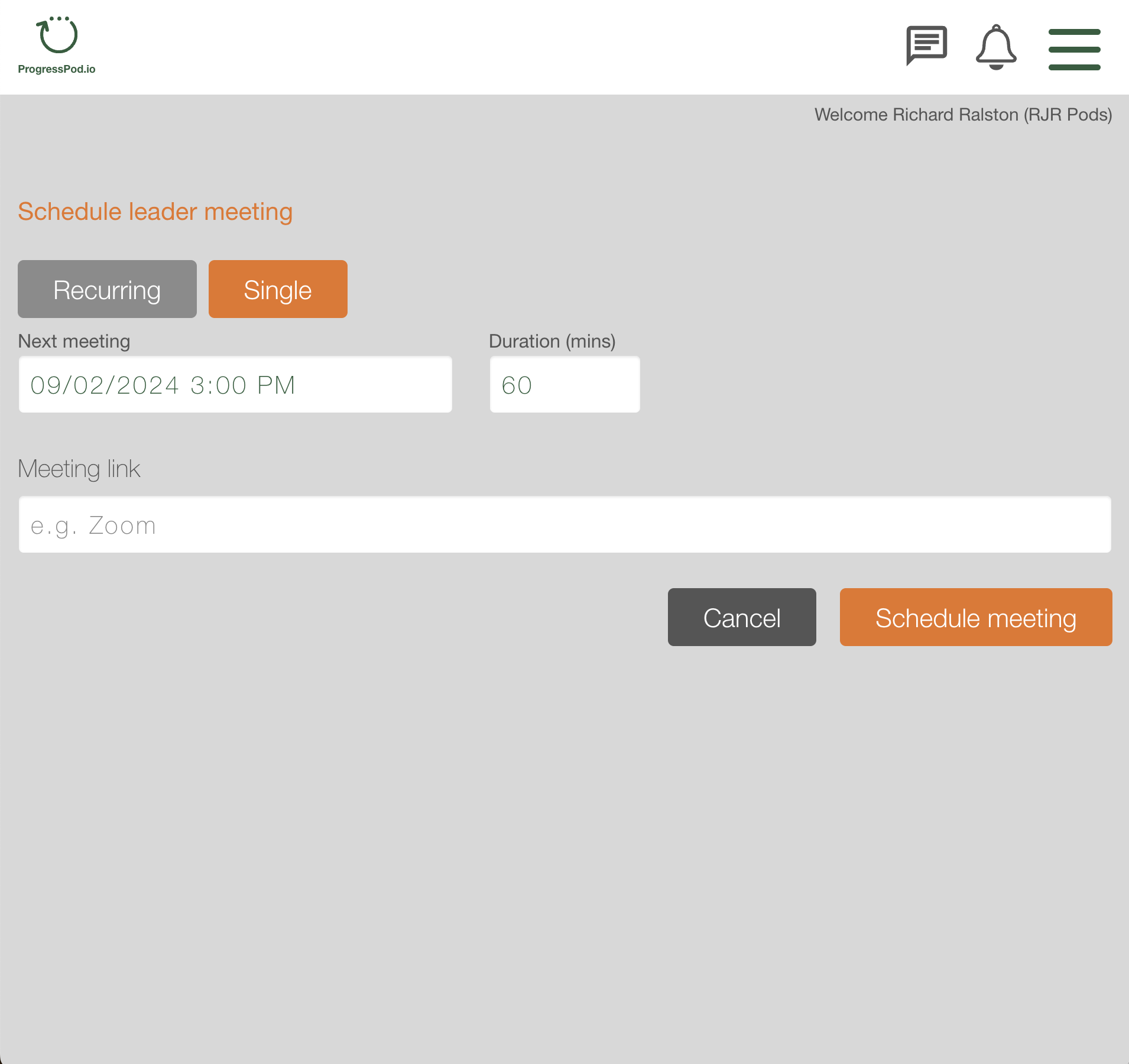
Once you have scheduled your meeting it appears in as a Pod meeting. Your Leaders will also be sent an email informing them of the meeting. The email also contains an invite.ics file that enables them to add this meeting to the calendar.
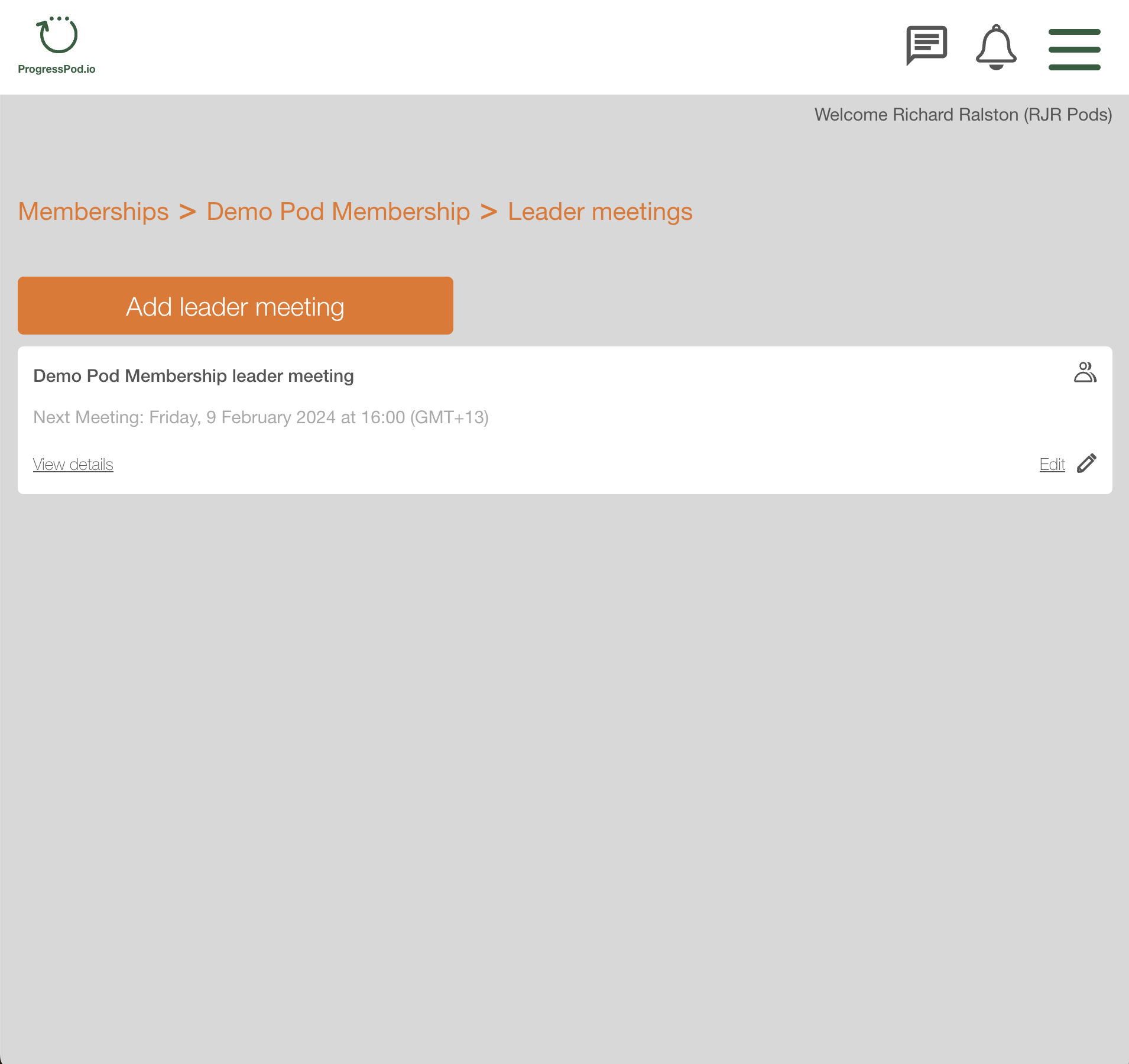
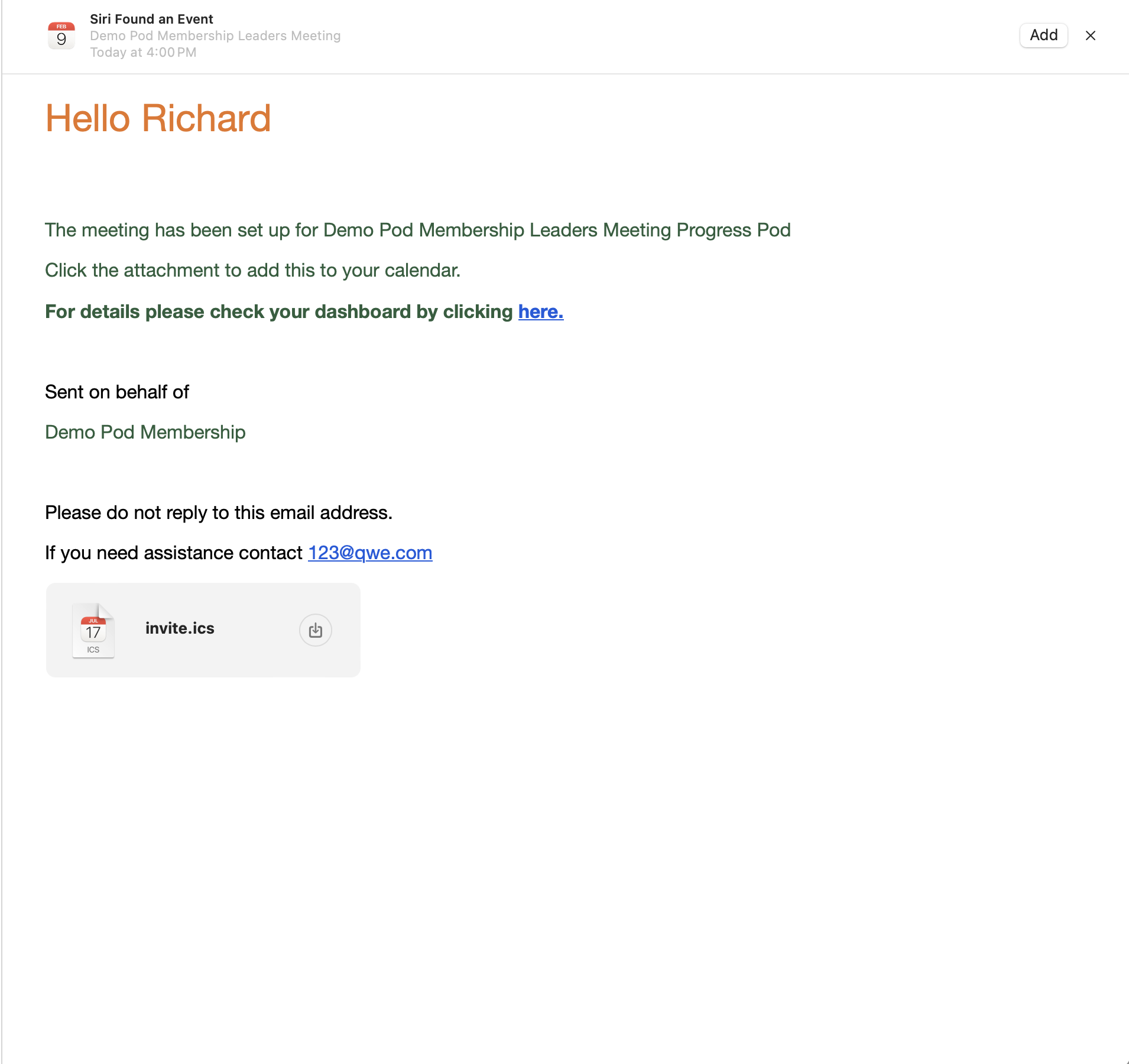
When you click the View details link on the Leader Meeting card you will be talken to the Leader meeting screen. Simply click the orange "Join online meeting" button to join your Pod Leaders meeting.
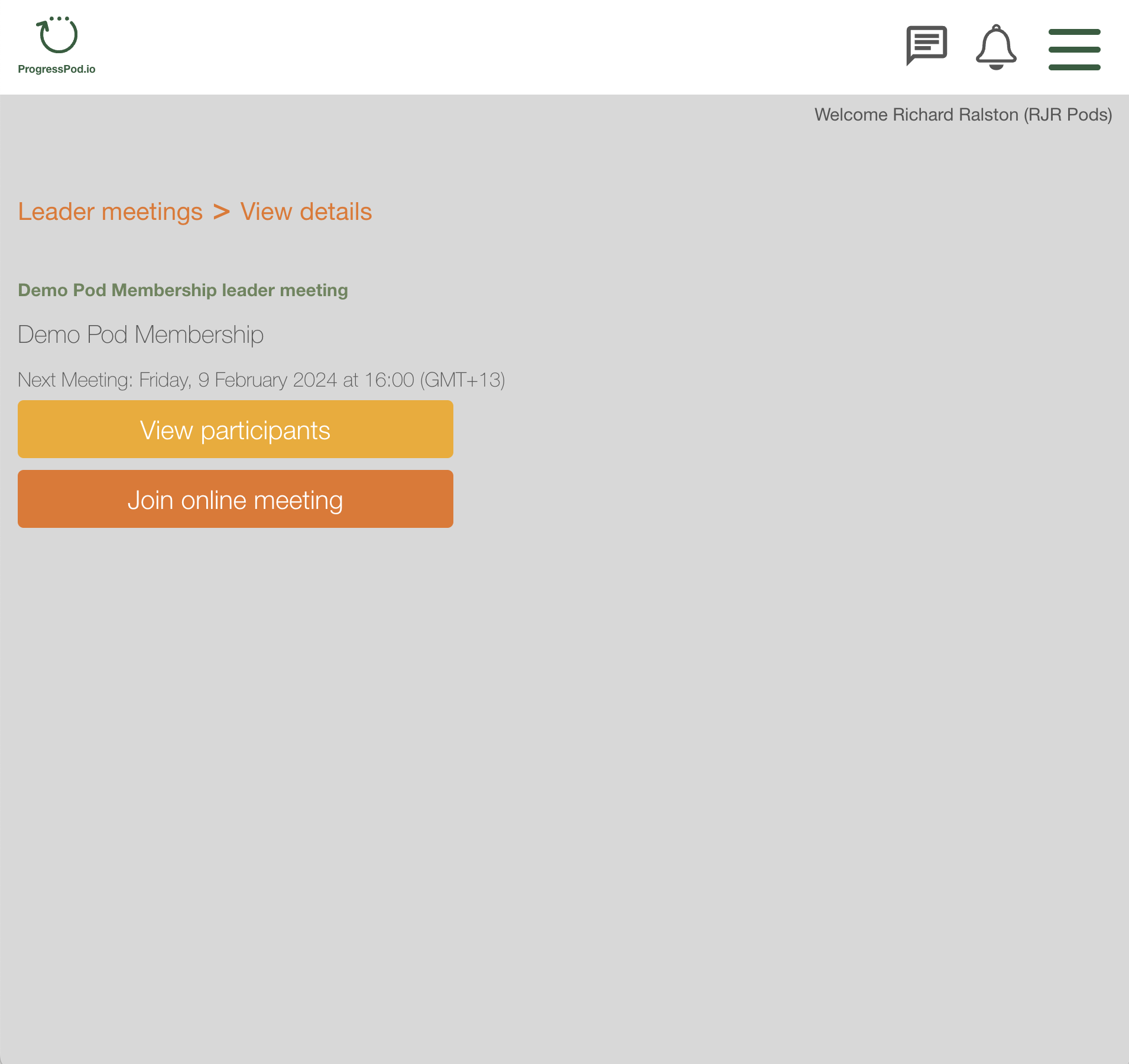
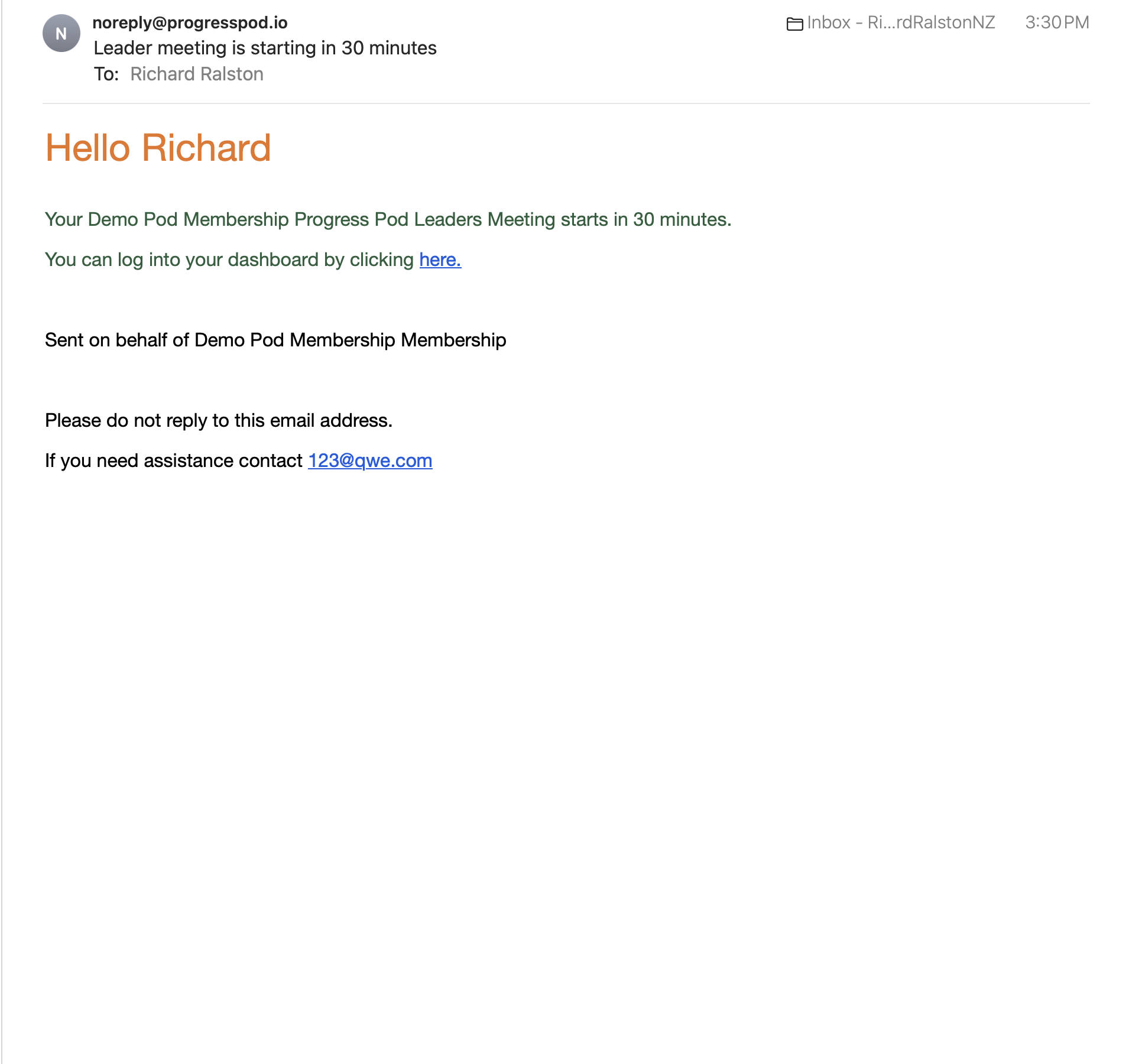
You can edit the meeting by clicking the "Edit" link on the Pod Leader Meeting card.
On the Edit Leader meeting screen you can choose to either update the meeting or delete the meeting. if you update the meeting the leaders will be sent an email informing them of the update.
If you click the black "Delete meeting" button, you'll be asked to confirm that you want to delete the meeting.
When you delete a meeting your leaders are sent a notification email that tells them the meeting has been cancelled.