Once you add you logo it will appear on the sign-up forms and in the top left-hand corner of the screen.
The ideal logo size is 200px x 200px
To add your logo.
1. Click the cog icon on the top right hand corner of the progress pod membership card.
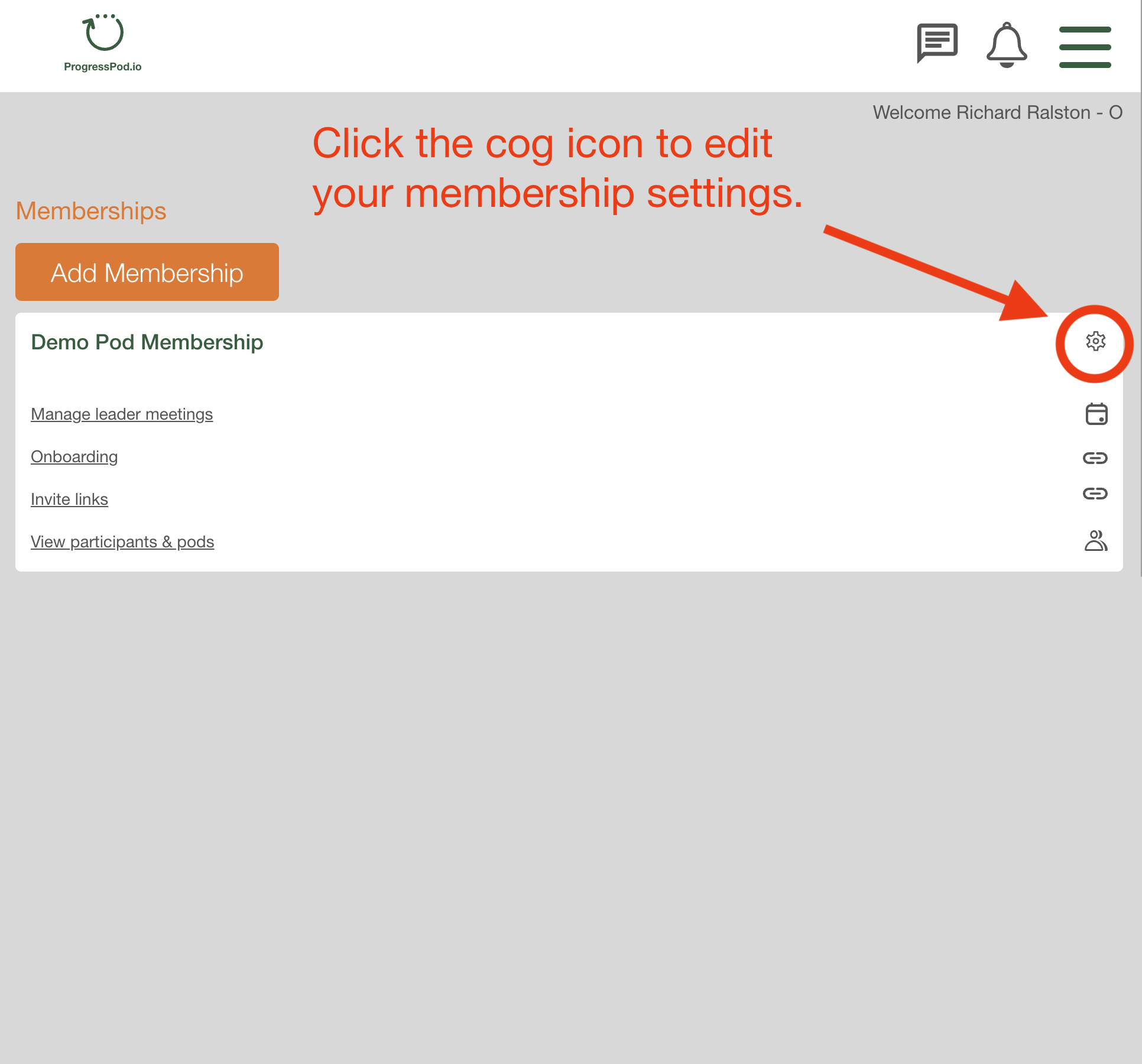
2. Click the 'Edit' button below the Progress Pod icon.
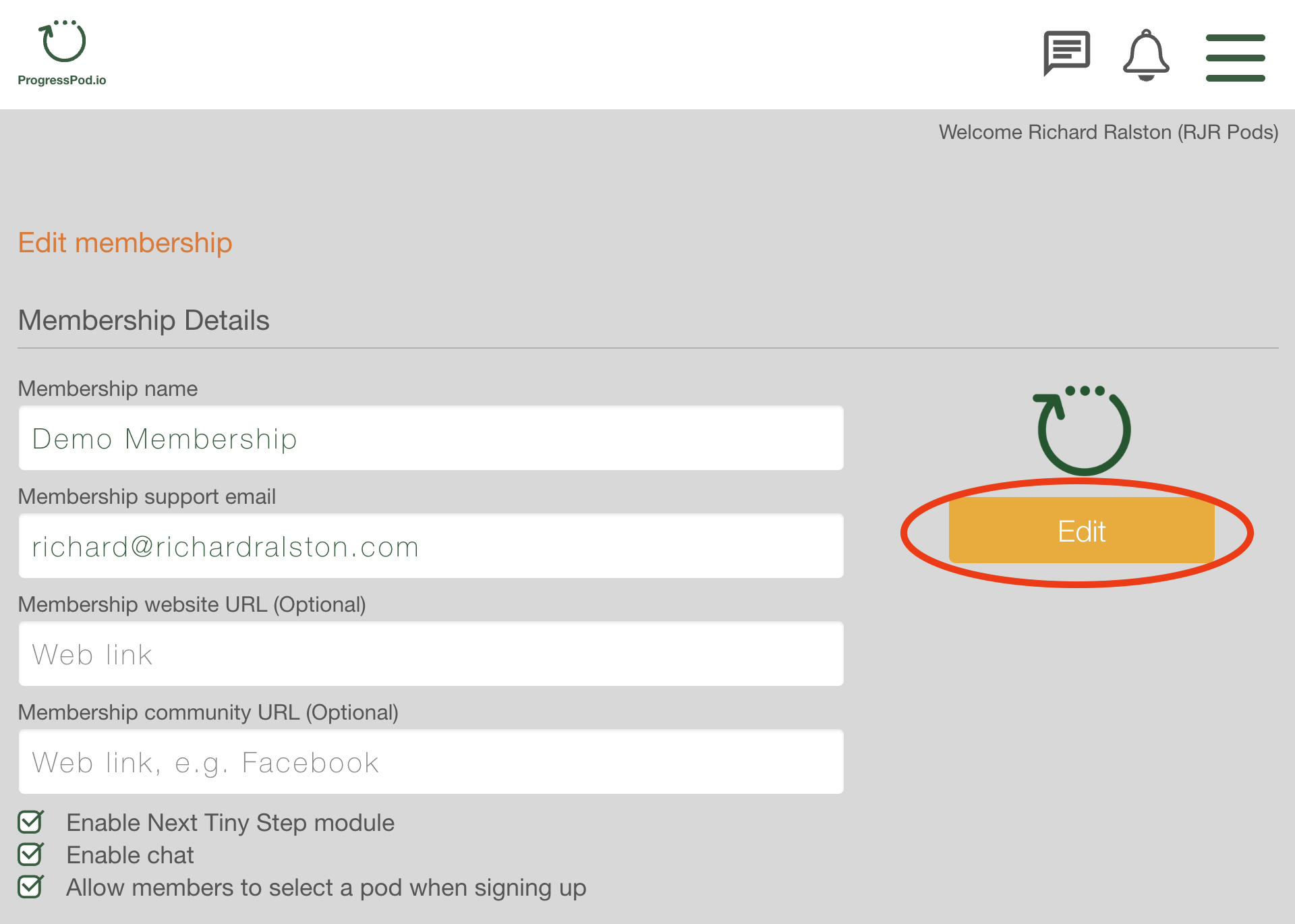
2. Click the 'Choose Image' button to select your image from wherever you have it saved on your computer.
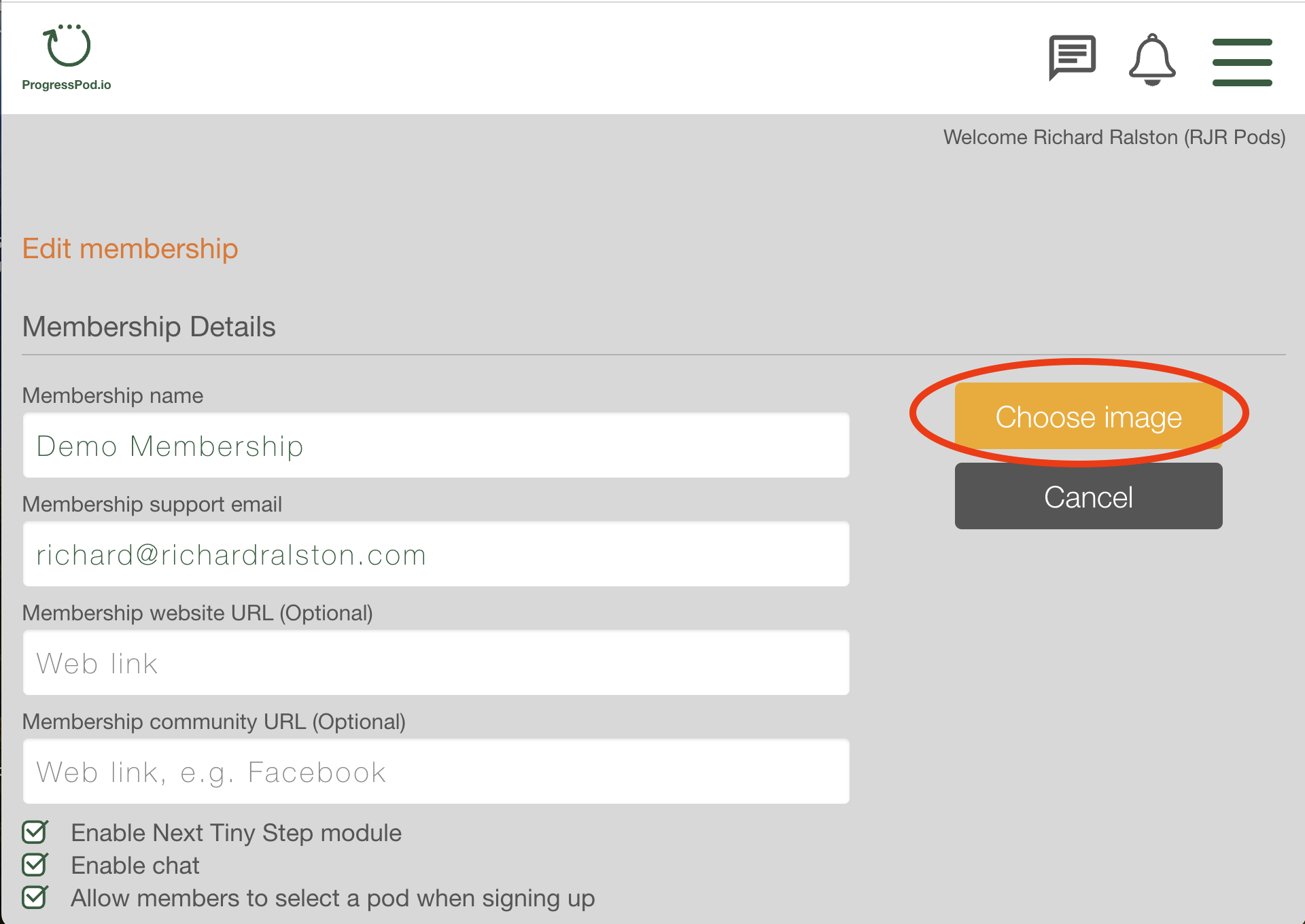
4. Scroll to the bottom of the screen and click the 'Save' button.
