Adding a shortcut to the home screen of your smart phone will enable you to receive Chat Group message notifications.
iOS / iPhone:
- Launch the Safari on your phone and navigate to ProgressPod.io
- Tap the Share icon at the bottom of the screen (it resembles a box with an upward-pointing arrow).
- Scroll down the menu and click Add to Home Screen.
- Accept the suggested name for the shortcut, or enter one you like better, then tap Add to save the new shortcut icon to the home screen.
The ProgressPod.io icon will be added to your Home Screen so you can quickly access this website.
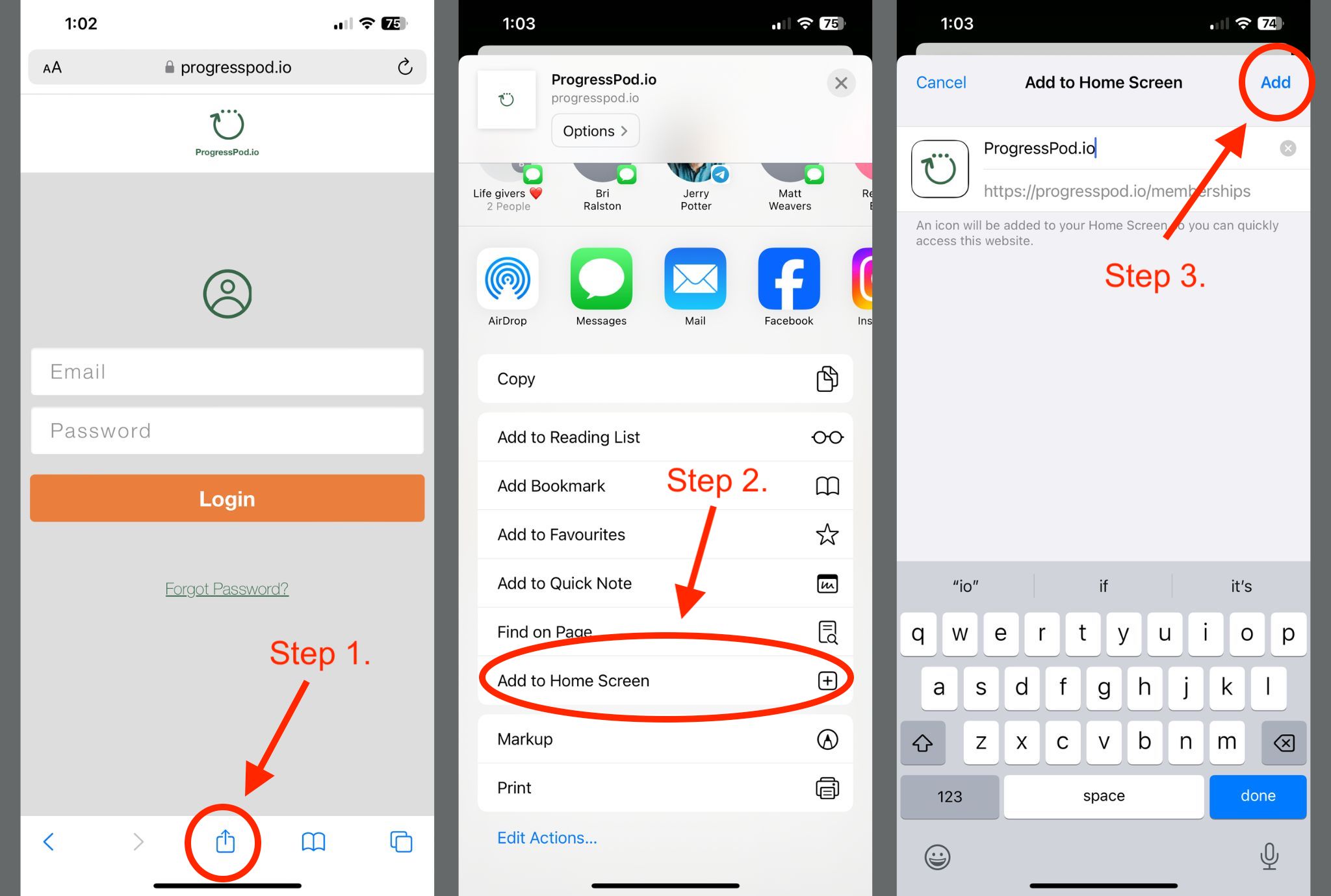
When you first click the icon/shortcut on your home screen you will be asked to log in. You will then be asked whether you want to allow notifications. Click Allow.
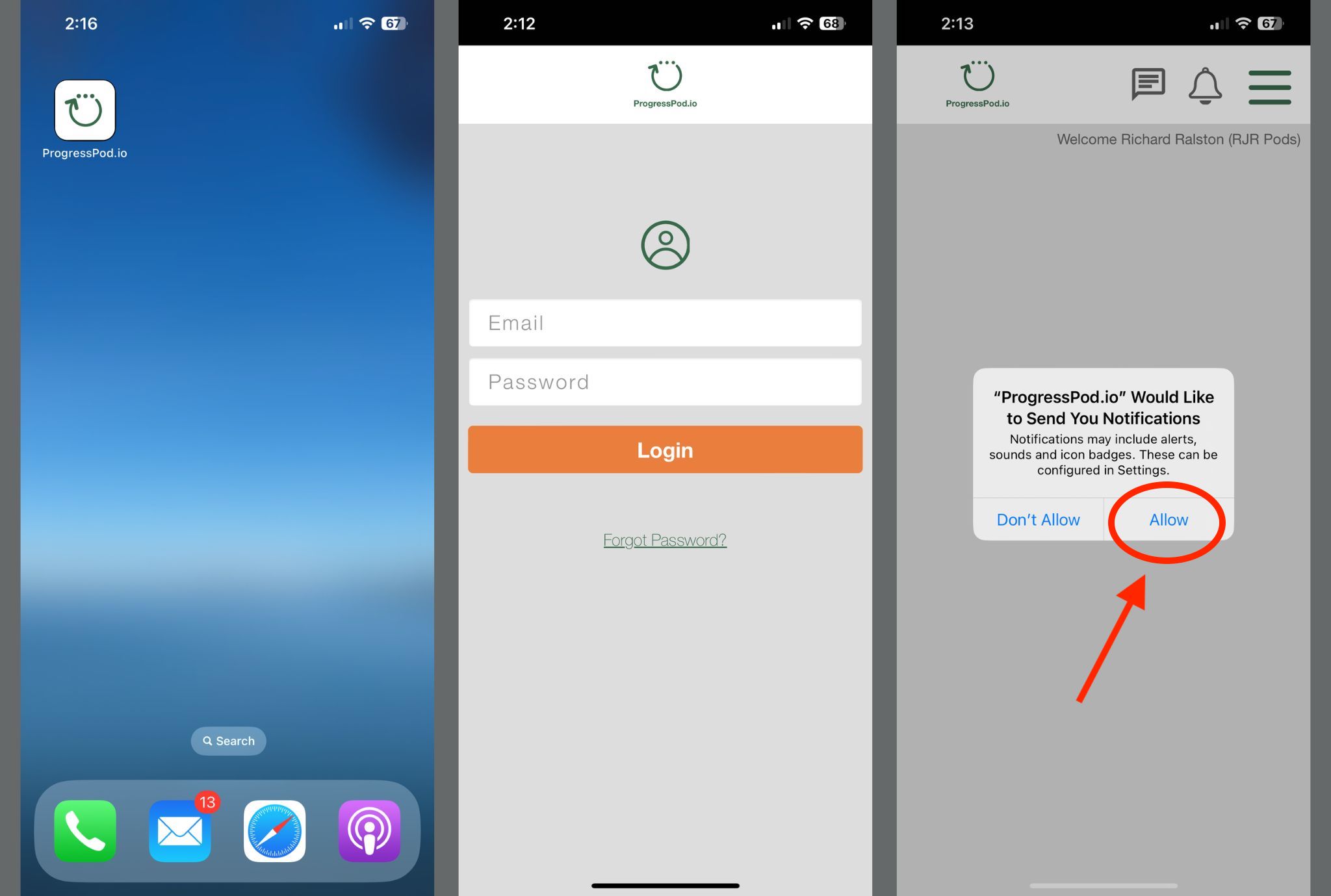
Android:
- Launch the Chrome on your phone and navigate to ProgressPod.io
- Tap the menu icon (3 dots in upper right-hand corner) and tap Add to homescreen.
- You’ll be able to enter a name for the shortcut and then Chrome will add it to your home screen.
