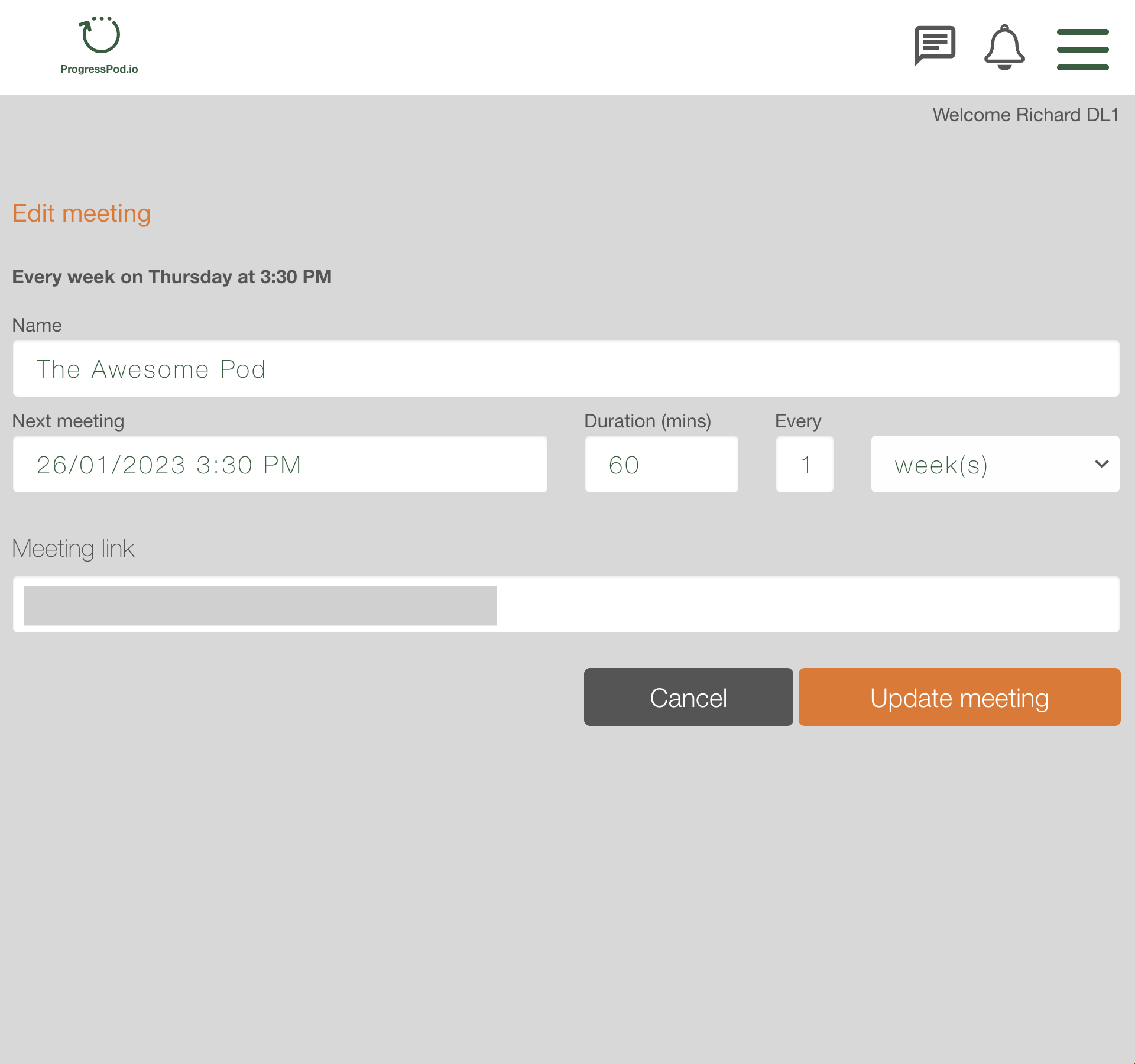There may be times when you need to change the details of your Pod meeting. You can do that easily by clicking the the 'Edit' link at the bottom right hand corner of the pod meeting screen.
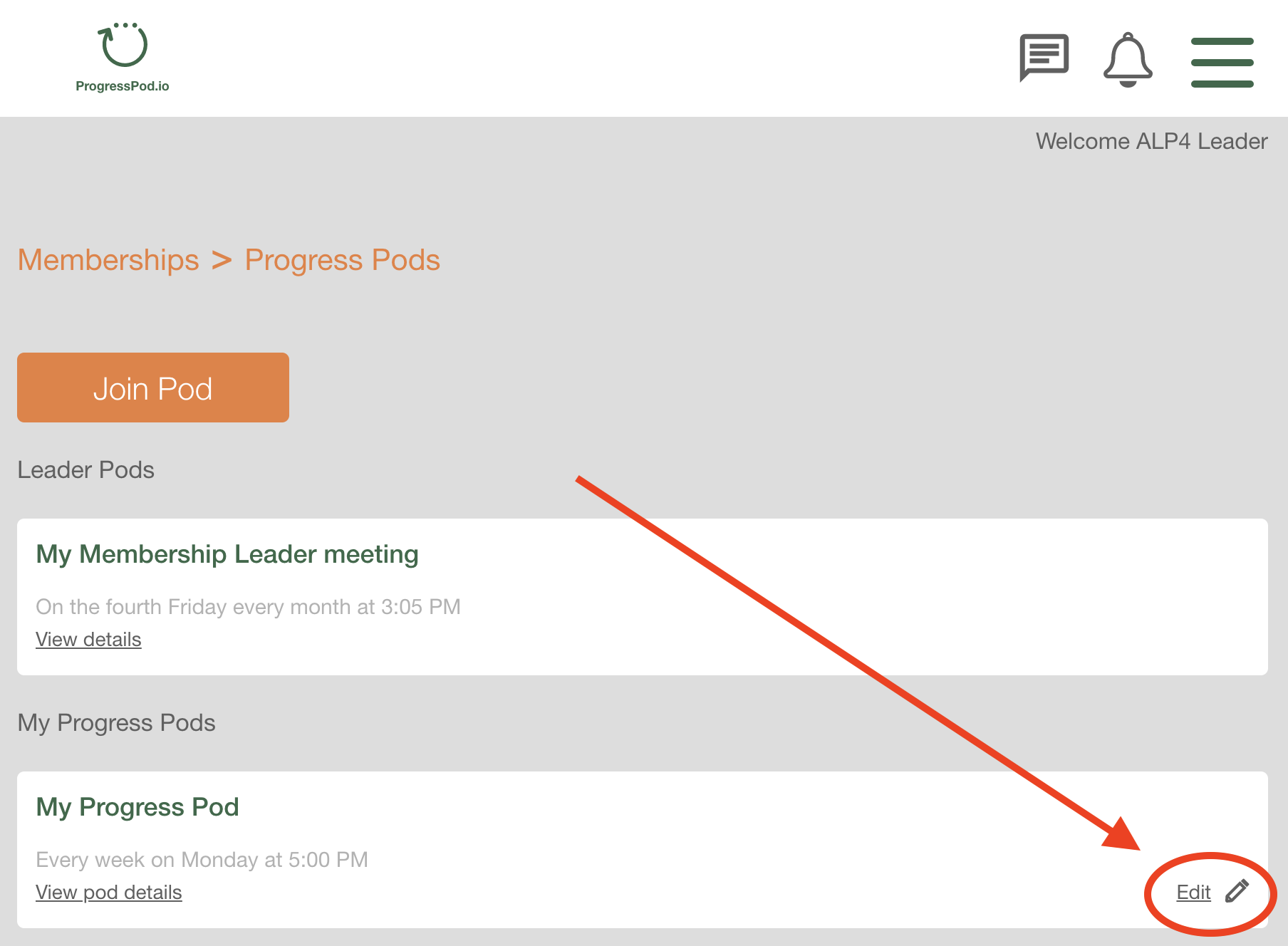
You can now change the details of your meeting.
When you're done you can click the orange 'Update meeting' button.
Note: If you change the time with your meeting all your Pod Participants will be notified by email.