1. Log in to your Pod Dashboard
2. Click the 'View Participants' button
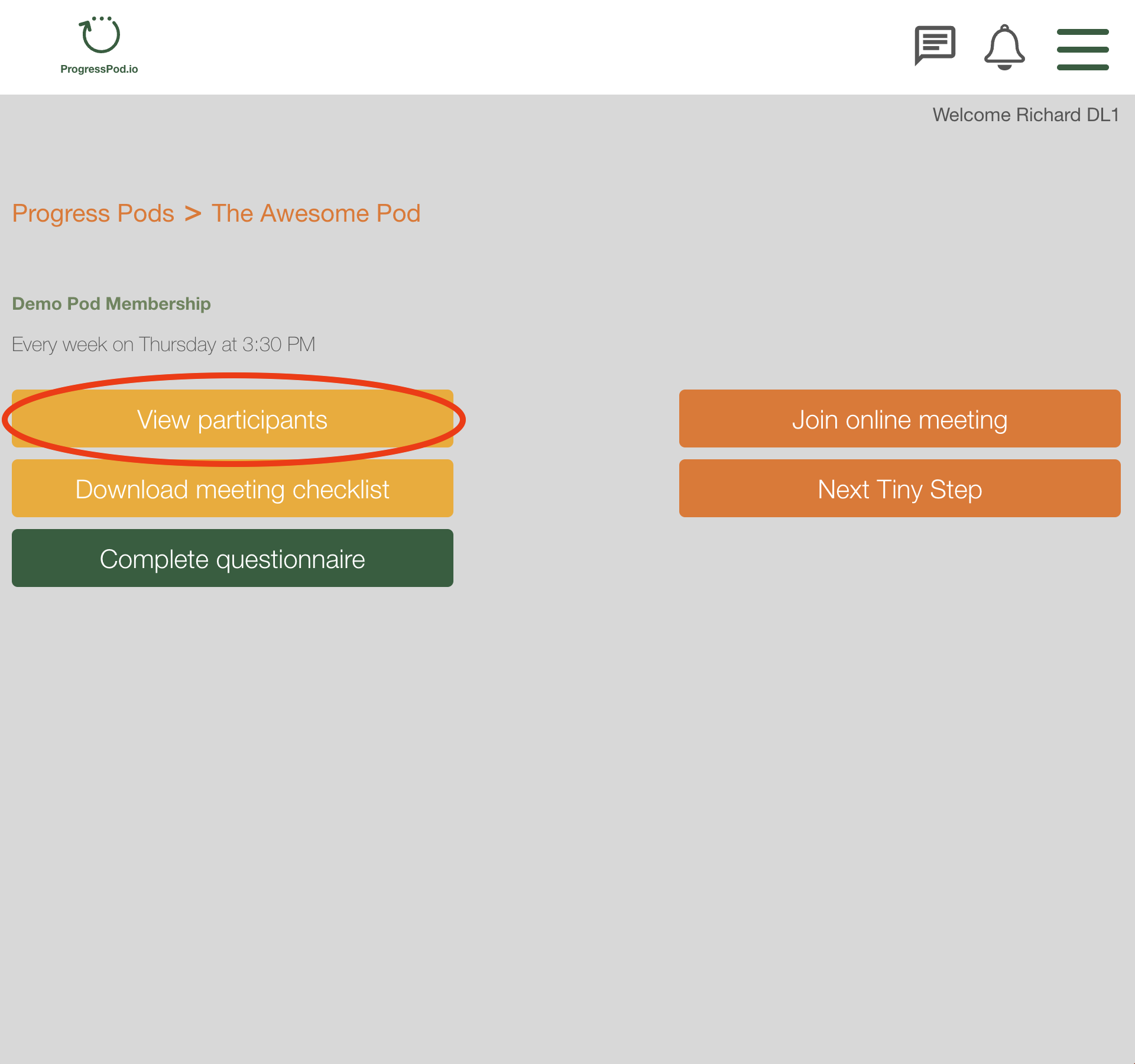
This shows you all the Participants in your Pod.
Clicking on a Participants name will show you their Bio and some further information about how you can contact that person if you need to.
Click the 'Remove participant' button to remove a participant from your Pod when required.
