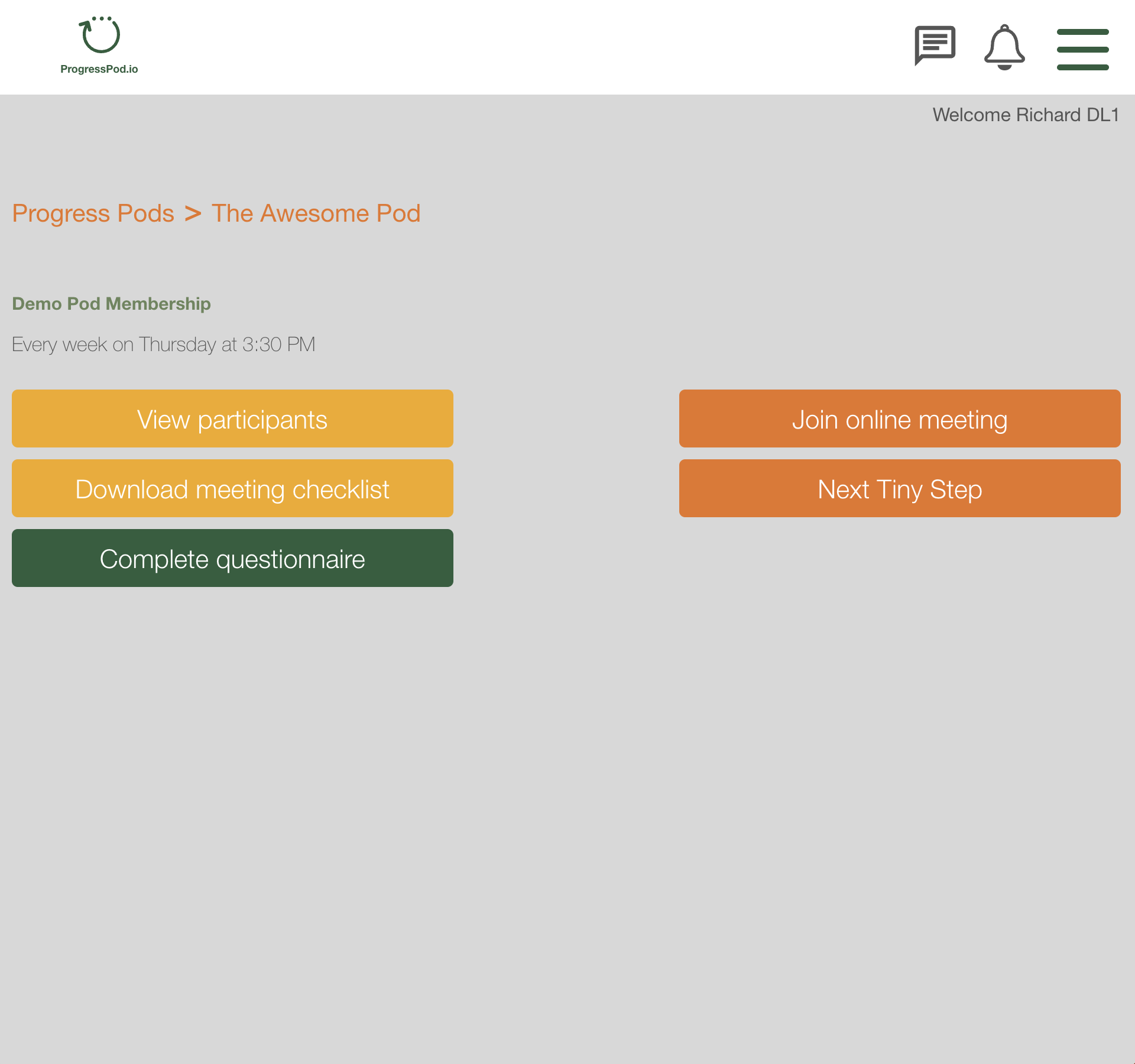
- 'View participants' button
- This shows you all the Participants in your Pod.
- Clicking on a Participants name will show you their Bio and some further information about how you can contact that person if you need to.
- You can use the 'Remove participant' button on this screen to remove a participant from your Pod when required. - 'Download Meeting Checklist' button:
This button enables you to download the Meeting Checklist PDF. - The green button (Complete Questionnaire):
This is a custom button that is added from time to time by the Membership Owner. - Join online meeting button:
This button enables you to join your Pod meeting without the specific meeting link. - Next Tiny Step button: This button takes you to the Next Tiny Step screen where you can add your Next Tiny Step and update the status of your Next Tiny Step.
